Если у вас "подвисла" ВМ на ESX(i)4, и не удается ее ни выключить, ни перезагрузить, ни получить к ней доступ, то что следует попробовать:
1) vmware-cmd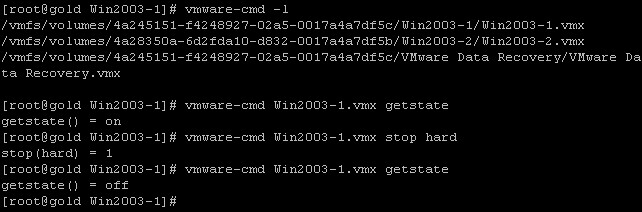
2) vm-support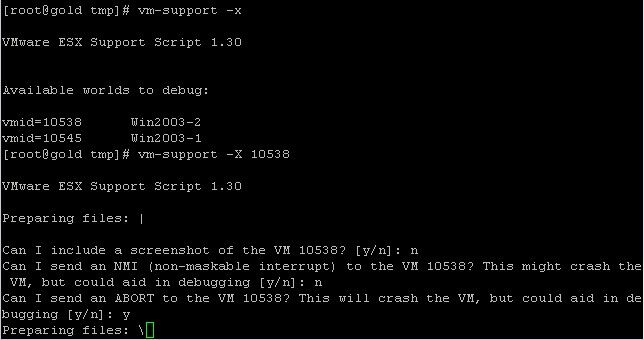
3) kill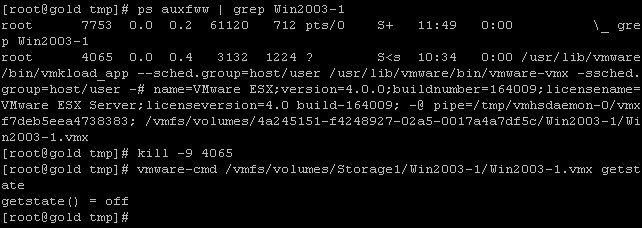
4) хитроковарно
Although kill -9 is an option. VMware support has advised, and I have experienced, that you could possibly still leave remnants of a VM running if you do that. Here is a cleaner way to kill the VM:
1. If the vmware-cmd does not help next up is to kill the master user world id
2. cat /proc/vmware/vm/*/names |grep vmname where vmname is the vm that is hung and find the value for vmid
3. less /proc/vmware/vm/vmid value/cpu/status where vmid value is the number from step above.
4. scroll over to the right until you find the group field that shows vm.#### where the #### numbers after vm. will be the master user world id
5. /usr/lib/vmware/bin/vmkload_app -k 9 #### where #### is the master user world id
If successful you will get a WARNING message that a signal 9 is being sent and this will cleanly kill all processes associated with the VM.
Однако, хитроковарно у меня не получилось - путь из шага два я не нашел.
Надеюсь, разберусь позже.
Все примерно так же и для ESXi, с небольшими поправками.
Источник - Killing a frozen VM on a vSphere ESX host.







Случилась подобная проблема....
ОтветитьУдалитьНевозможно сделать снапшот виртуалки, машина отказалась выключаться, т.е. в консоле отключилась а в клиенте светилась как включенная.
vCenter на 2-х хостах(НА), передернул 1 хост (на котором находилась зависшая машина (она переехала на 2-й) - не помогло, мигрировал ее опять на 1-й хост - все ок.
как вариант я бы попробовал
ОтветитьУдалитьservice mgmt-vmware restart, чтобы hostd ребутнуть.